When I'm productive it's because of these six favorite productivity apps.
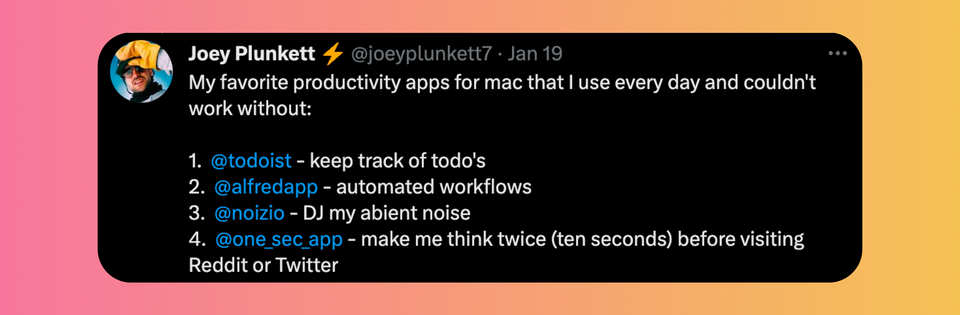
I'm pretty sure I suck at getting things done... or at least I'm not very good at doing anything without the aid of systems and tools that offset a pretty substantial set of weaknesses and hurdles that are omnipresent when I try to accomplish anything.
In this, I am hardly alone.
For my job, I work on my laptop, remotely from my small team, and spend most of my time on projects where I'm the only collaborator. Because my company is a growing startup, I also predominantly set my priorities and task due dates.
This work situation - familiar to many folks doing remote work - uniquely targets some of my worst work habits. It removes deadlines as motivators, diminishes collaboration as a tool for accountability, and makes it all too easy to blow off tasks for an hour on fun distractions found on Twitter, Youtube, or Reddit.
With all of these distractions just a couple of finger movements away, how is anyone supposed to be strong enough to do quarterly reports instead of watch replays of The Hidden Temple?
Faced with these unfavorable odds, I've spent a lot of time testing productivity apps to help me stay on track and save myself from distractions. These apps help me prioritize work, keep track of tasks, set deadlines, and stay focused over an hour, day, week, month, or year.
These are the best apps I've found, and I use them every single day to stay productive and on track. They help me prioritize work, keep track of tasks, set deadlines, and stay focused over an hour, day, week, month, or year.
If you've got an app that you think I should try, send me a note on Twitter (@joeyplunkett7).
Housekeeping: I work on a Macbook (MacOS) and have an iPhone, so I mainly used these tools in that environment. However, most of these tools also run on Windows and Android, and - when they don’t - I will list alternative suggestions.
Todoist
Todoist is, to date, the best to-do app I've ever used. It strikes the perfect balance between being dead simple to use and easily customizable for people who want secondary levels of workflows.
It's my main repository for tasks I need to check off in work and life.
One of the reasons I love it so much is that it is incredibly simple and straightforward out of the box, appearing no more complicated than the default iOS Reminders app when you get started.
Once you begin building it out, however, it has all the tools you need: date and time reminders, customizable tags, Kanban boards, quick adds, and lots of third-party integrations.
I'm an adherent to my own flavor of the Get Things Done (GTD) methodology of productivity, and Todoist is exceptional at facilitating that workflow. I'll likely speak more on this later.
I use the Inbox feature on my iPhone to jot down anything I need to remember in the moment and then process those as to-dos later on my synced desktop version.
It's also a great knowledge base I use to keep track of everything from tools I want to demo for BugSplat to gift ideas to recipes to try.
It's a catch-all that has helped me immensely improve my ability to go from idea to building a project to accomplishing all required tasks.
It's my secret bullet for getting everything done on time and making sure that nothing sneaks through the cracks!
On another note, I admire the company as it's also a bootstrapped, distributed team. They also have a great productivity blog to which everyone reading this should subscribe.
Works on Windows/Android?: Yes
Alternatives: Things (Mac)
Alfred App
Although Todoist is my constant touchpoint throughout the day, the first app I interact with is Alfred.
Alfred App is a productivity app that allows for deep customization of hotkeys, workflows, and searches.
Every morning, I start with a completely clean desktop with no applications open, and ask Alfred to ‘Begin my day’. From there, Alfred opens all the applications I need to complete the tasks I’m interested in accomplishing at the beginning of the day - checking email, seeing new user signups, checking in on trials, and reviewing my daily todos. It then sets a timer for me to accomplish those tasks, helping me stay on course during my work and not get sidetracked by r/NBA or Twitter.
Although I use the beginning-of-the-day workflow daily, I’ve built tons of other workflows to facilitate all kinds of other tasks, from development to design to writing and even taking breaks.
I find it deeply helpful to take out the mental energy of setting up for a task and simply having all the necessary apps or web pages pulled up for me to get right into a given task. This means there’s no thought process that can get hijacked by a distraction while getting ready to perform a task; I just get the right combination of applications and web pages I’ve decided on right at my fingertips.
When I'm done with a task, I ask Alfred to ‘Quit All’ and all applications are closed, allowing me a completely fresh slate to begin my next task.
I’ve set up these workflows to have timers built in, allowing me to keep track of my time and purposeful about breaks.
Alfred makes it really easy to build custom workflows with their visual builder, but you don’t even have to do that - they’ve got a huge library of user-submitted workflows that you can search and use to get started with Alfred.
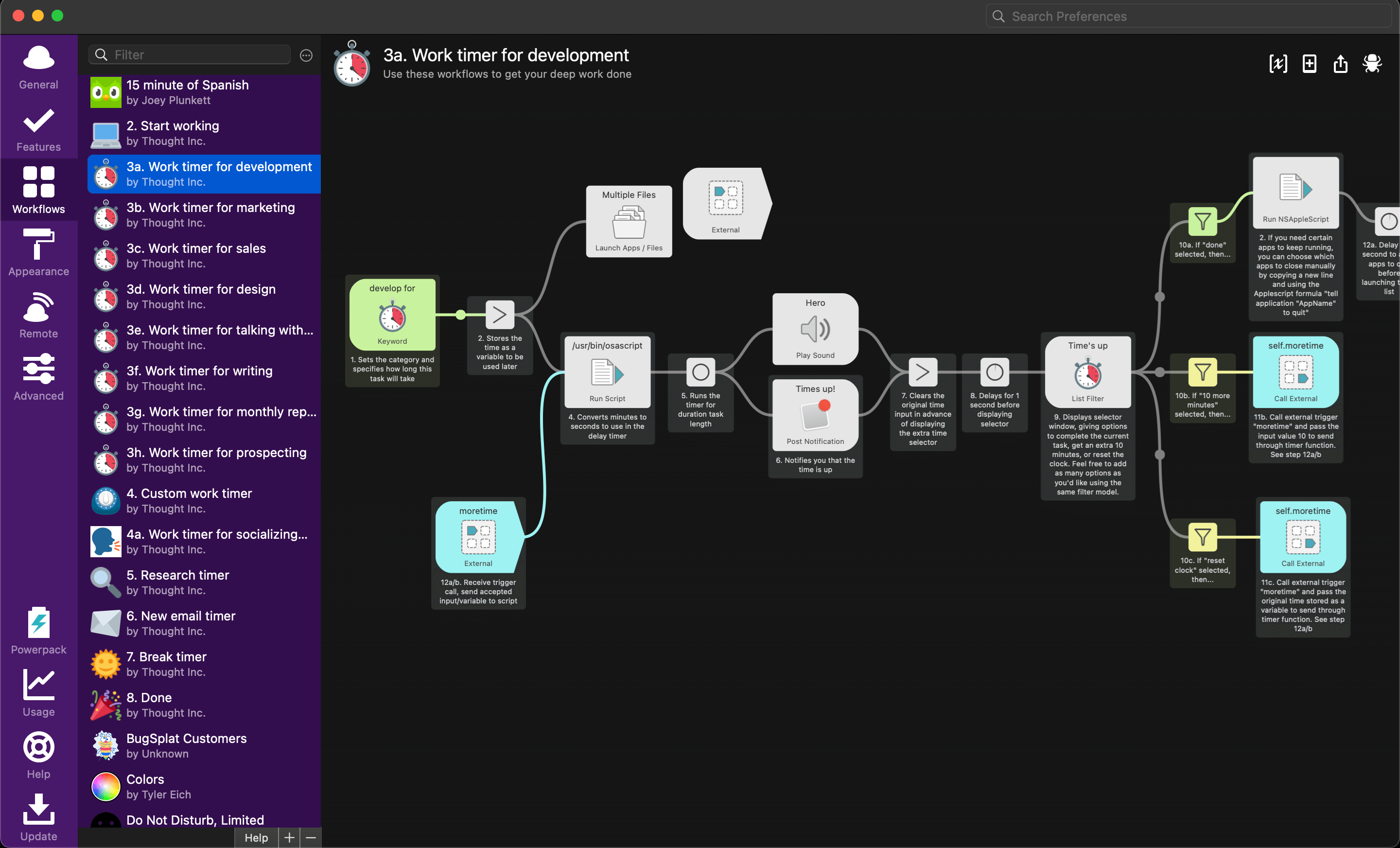
Works on Windows/Android?: No
Alternative: Ueli (PC)
Nozio
One thing that often disrupts my productivity during work periods are auditory interruptions in the background that cause breaks in focus. Good noise-canceling headphones (link) and some lyric-free background music (link) can help with this, but a constant companion for me is the Nozio desktop app.
I've affectionately referred to this app as my white noise DJ deck for years now, as it allows me to mix and match over 35 different sounds to create the exact type of background sounds I want to listen to at any given moment. Best of all, I can save combinations and return to them at any time.
Whether I'm working from home in a quiet office on a cold, snowy day or missing sunshine and the beach, Nozio has me covered. Combining 'Paris Cafe' with 'Campfire' and some light 'Keyboard Typing' creates a warm and cozy space, while a combination of 'Sea Waves', 'Sunny Day', and 'Tropical Birds' can transport me to a tropical paradise.
I'll be the first to admit that this might sound a bit excessive, but I spend hours plugged into my laptop every day, and making my headspace as pleasant as possible has a material difference in how I feel when working. Combining Nozio with some light background jazz from Spotify helps me stay focused and productive.
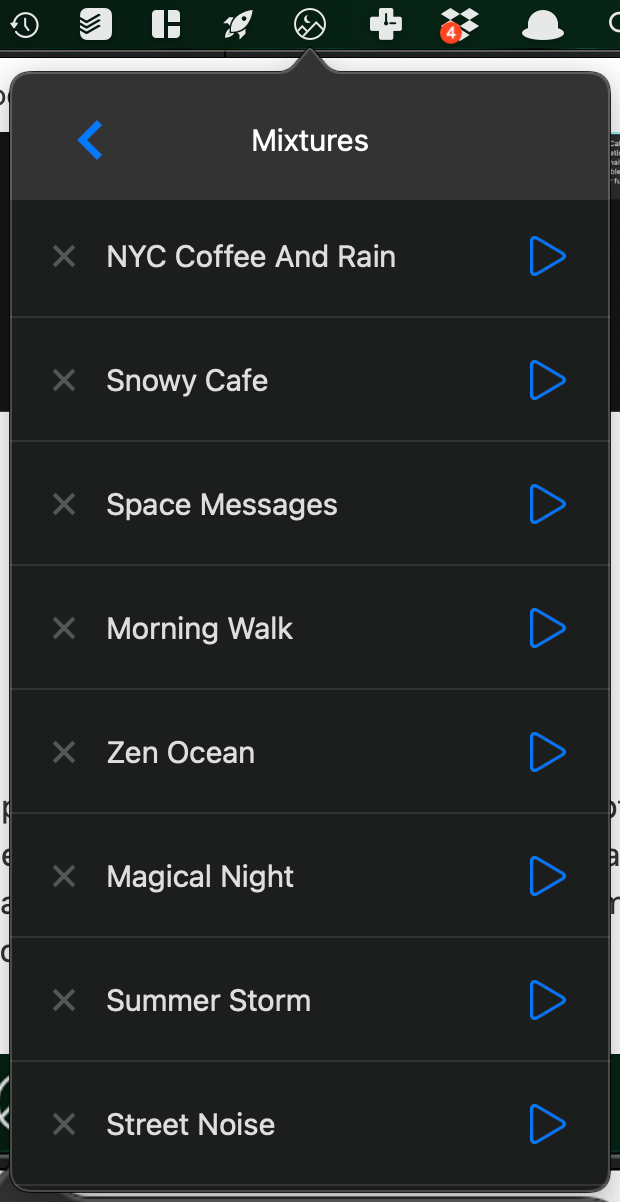
Works on Windows/Android?: No
Alternative: Ambie (PC)
One Sec
This is a relatively new addition to my productivity toolset, but one I've dreamed about having for years now.
One Sec is a desktop and iOS app that interrupts the process of accessing sites you've deemed to be 'distracting', creating a bit of friction between your tasks and Reddit, YouTube, Twitter, or Amazon.
The way it works is that as soon as you navigate to a site you've determined is a distraction, it puts up a screen-wide window that blocks access to the site for a predetermined period (say, 10 seconds), which displays a graphic encouraging you to breathe deeply. It then shows you stats on how often you've attempted to access the site in the past 24 hours and asks you to state your intention for visiting the site today (iOS only currently).
This does a couple of incredibly powerful things for users:
First, it gives them time to think about why they're navigating to the site in the first place, allowing for self-reflection on whether it's prudent to waste time browsing r/Eyebleach for ten minutes instead of actually finishing that tough email.
Second, it interrupts the nearly rote motion we all have of putting down a tough task and distracting ourselves with sites that are designed to hit the addiction part of our brain.
How often do you end up on Instagram or Twitter without even really noticing that you've put down your task and picked up your phone? How many hours have you wasted doom-scrolling news sites just to end the day less productive?
For me, One Sec has become an incredible tool for putting up an intention barrier between me and my favorite internet candy, allowing me to be intentional about when I take breaks to check news or sports highlights. Having it on both my laptop and my phone means that there are no second devices to pick up and escape down a rabbit hole of memes and mountain biking YouTube videos.
Works on Windows/Android?: Works on Android but not Windows.
Alternative: Opal (https://www.opal.so/)
Rescue Time
Rescue Time is a game-changer for me. As someone who is easily distracted, it’s a lifesaver. Not only does it track your time on distracting websites, but it also has the ability to block access to them for a set amount of time. This customizable feature is a great way to limit time-wasting activities.
Rescue Time also tracks your work patterns and activity across days, weeks, and months, allowing you to gain useful insights into how you work. It’s a great tool to help you set goals and stay productive. With Rescue Time, I can track and get feedback on how productive I am in a day, set daily goals to reach for productivity, and learn about trends of when I’m most likely to be productive in a workday and when I’m most distracted.
I also love that I can set limits on distracting sites like Reddit, which is my biggest time sink. With Rescue Time, I can institute customized lockouts for when I hit my time allotment for those sites. For example, I set my daily timer for Reddit at 20 minutes, and then it locks me out for an hour. This way, I can be intentional about how I spend my time online and avoid getting sucked into a rabbit hole of distractions.
Overall, Rescue Time has become an essential tool for me to stay productive and focused. If you’re someone who struggles with staying on task, I highly recommend giving it a try.
Works on Windows/Android?: No
Alternative: Ueli (PC)
Unsplash
One of the apps I use every day to improve my productivity is Unsplash Wallpapers. Unsplash Wallpapers is an app that sets a new photo as your desktop wallpaper each morning. The photos can be anything from pictures hand-picked by Unsplash to beach photos, space photos, or custom libraries that you select yourself. Currently, I'm rotating through a library I complied of up-close shots of ferns and other dense, dark green foliage. It's kind of weird, but I've found it to be really good for focus.
Using Unsplash Wallpapers takes the thought process out of bringing unique beauty to my desktop each morning. I don't have to spend any time searching for a new wallpaper or deciding what image to use. Instead, Unsplash Wallpapers provides me with a new, high-quality photo every day. While it may not dramatically improve my overall productivity, as someone who works all day on their laptop in a fully remote setting, my laptop serves as my office, workspace, and headspace all wrapped up into one. Therefore, I believe it's worth taking some small steps to make it a more pleasant place to be.
Unsplash Wallpapers is a simple but effective tool that I use to improve my productivity and make my work environment more enjoyable. It's a small step that has a big impact on my mood and focus each day. If you're looking for a way to add a little beauty to your workday, I highly recommend trying Unsplash Wallpapers.
Works on Windows/Android?: No
Alternative: backiee (PC)
Conclusion
And there you have it, folks! Those are the six apps that I use every day to stay productive and focused. Of course, productivity is personal, and everyone has their own methods and apps that work best for them. But if you're struggling to stay on task and get things done, I highly recommend trying these apps.
Remember, we all get distracted and overwhelmed sometimes. The key is finding tools that work for you and help you stay motivated and focused on your goals. With the right apps and a little bit of discipline, you can accomplish anything you set your mind to.
Thanks for reading! If you've got an app or tool that you love and think I should try, hit me on Twitter (@joeyplunkett7) and let me know. I'm always on the lookout for new ways to stay productive and get things done.